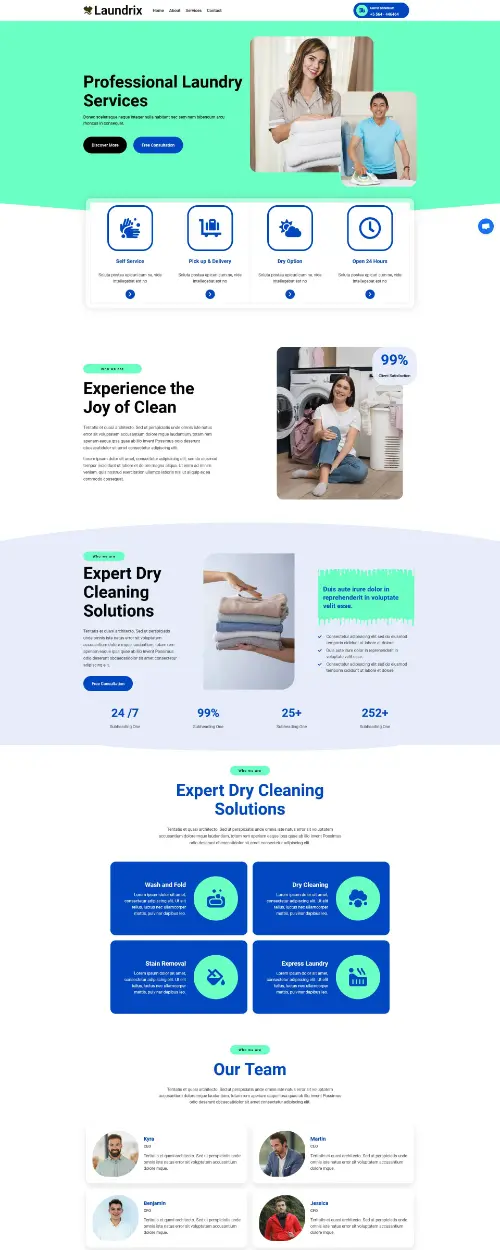Need support?
Our support team will assist you with all of your queries.
Laundrix laundry Dry Cleaning Services Elementor Template Kit
Laundrix is a meticulously crafted Elementor Template Kit designed to elevate your laundry and dry cleaning business’s online presence. This template kit offers a modern, professional, and user-friendly design that will leave a lasting impression on your customers. buy more templates
Key Features:
- Professional design
- One-Click demo install
- Modern, Flexible, Customizable
- Cross-Browser Compatibility: FireFox, Safari, Chrome, IE11+
- Flexible Colors & Typography
- Professional Support
- Detailed Documentation
- And many more…
How to Import Elementor Template Kits In WordPress Website
What plugin themes are needed?
- Elementor Free
- WordPress
- Any Theme
Which files will there be included?
- Laundrix.json
- license.txt
How to import it?
1) Go to Saved Templates 👉 Import Templates 👉 Import Templates button
2) Choose the file you want to import and click the Import Now button
3) Your imported template will now be displayed in your My Templates
4) Click Dashboard 👉 Pages 👉 Add New. then click Edit with Elementor Button
5) Click 👉 Folder Icon 👉 Add a template to your page folder icon as shown in the screenshot above.
6) When the library of templates pops up, Click 👉 INSERT to select from My Templates.